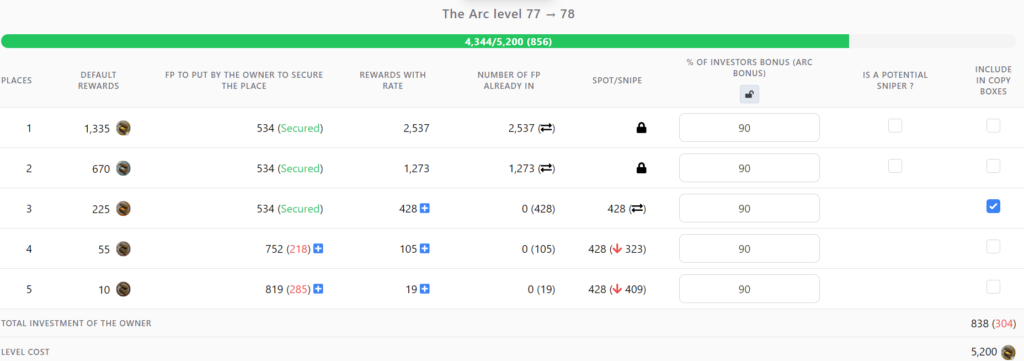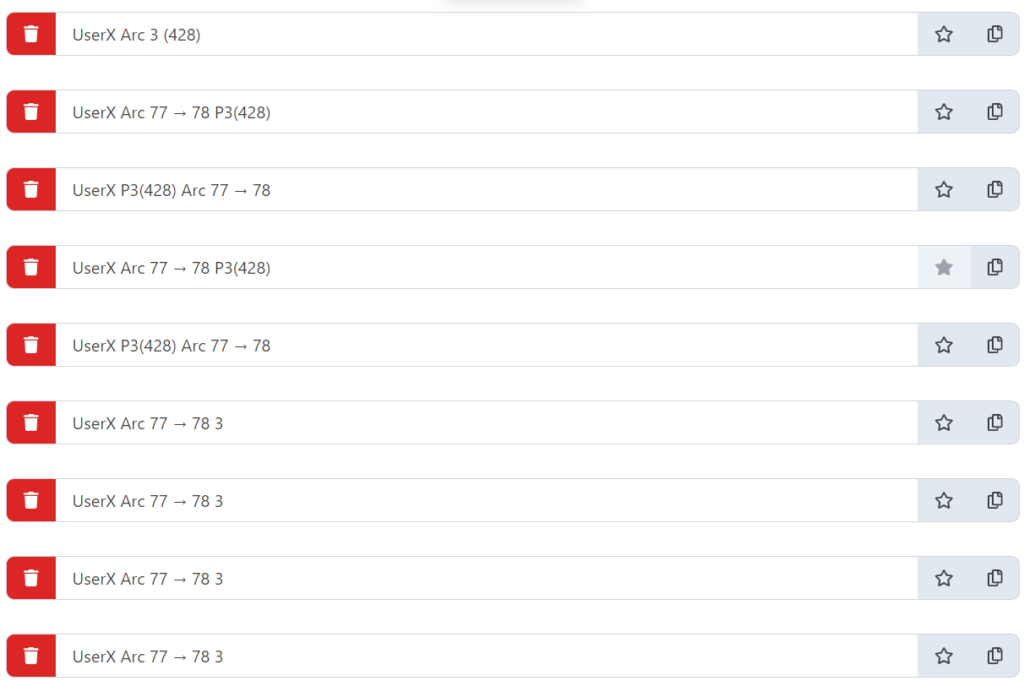What is a 1.9 thread
A 1.9 thread is a way to get Forge Points, Medals & Blueprints by contributing to other peoples GBs, The amount you receive back depends on the level of your Arc and the FPs are returned as packages into your inventory. Contributions are made at a 90% extra rate. It also guarantee’s the position/reward.
A level 80 Arc is when you will get back the same amount of FPs that you contribute to other peoples GBs, before your Arc reaches level 80 you will receive less FPs back than you put in.
How to Join a 1.9 thread
Most guilds will have either guild channel or social 1.9 threads, you can ask on global chat additionally.
How to Read a 1.9 thread
Most 1.9 threads will follow the same layout, each line in the thread represents one GB:
{Nickname} {GB Name} {Position} {FP Amount}
Examples:
UserX Zeus 5 4 3 2 1
UserX Zeus P5(10) P4(50) P3(100) P2(150) P1(200)
In this example UserX is wanting to level there Zeus GB and has posted all 5 positions, in the first example the person has not posted the amount of FPs to contribute for each position.
How to Contribute to a 1.9 thread GB
- Positions in a 1.9 Thread are taken in order from P1 (right) to P5 (left) (Unless the owner says otherwise beforehand)
- Try to prioritize Top (Oldest) to Bottom (Newest) in the list if you can spare FPs
Example:
UserX Zeus P5(10) P4(5) P3(100) P2(150) P1(200)
UserY Arc P5(20) P4(6) P3(110) P2(150) P1(210)
UserZ Obs P5(30) P4(7) P3(120) P2(150) P1(220)
The example shows 3 GBs available to take positions on.
Say you wanted to take P1 on UserYs Arc, you would click copy & paste on the previous post and remove the position you wanted (in this case UserYs Arc P1 for 210FPs) “P1(210)” and then post it back into the thread.
so the post should now look like this:
UserX Zeus P5(10) P4(50) P3(100) P2(150) P1(200)
UserY Arc P5(20) P4(60) P3(110) P2(150)
UserZ Obs P5(30) P4(70) P3(120) P2(150) P1(220)
Once that is done scroll up and look for the user with that nickname, click on them and choose GBs or visit. find there Arc and put 210FPs on it.
How to Write/Calculate a 1.9 for your own GBs
Option 1:
foe.tools/gb-investment
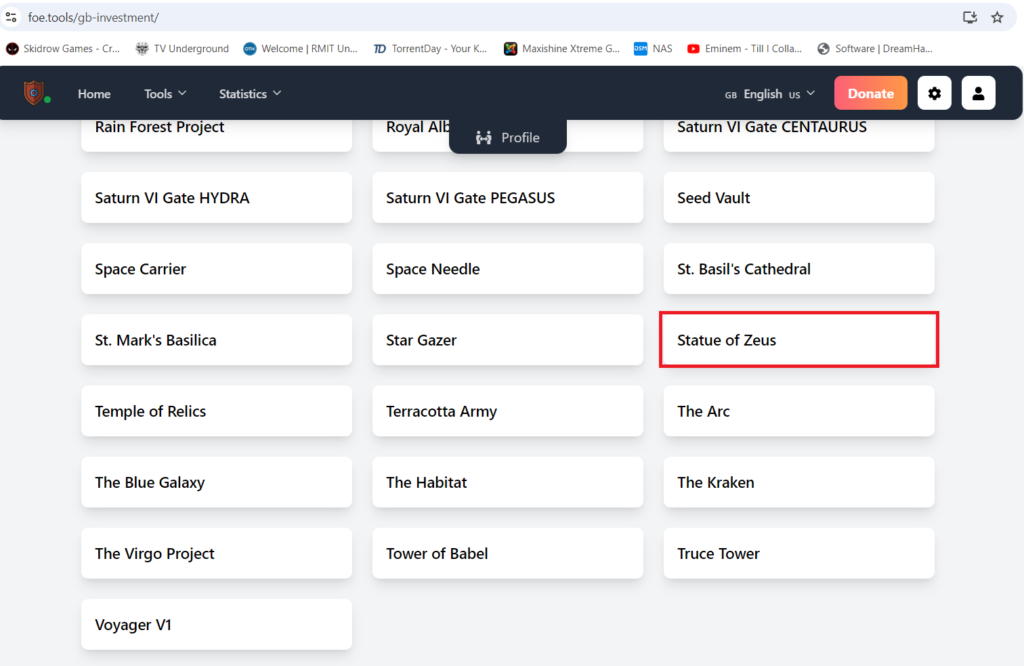
Choose your GB
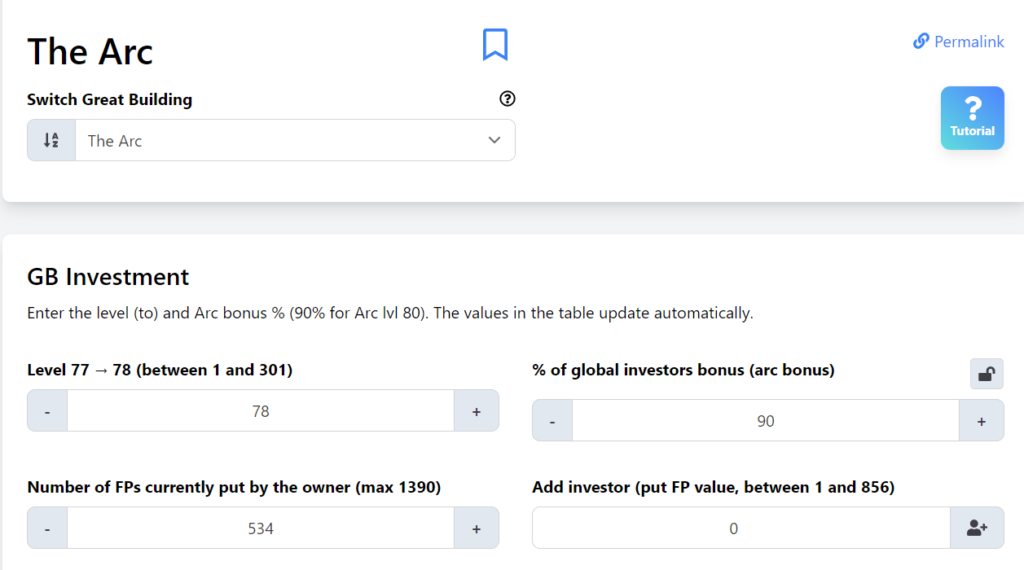
Set the Level to be the level the GB will be AFTER leveling.
Set the % of global investors bonus (arc bonus) to 90 (for 90% arc bonus)
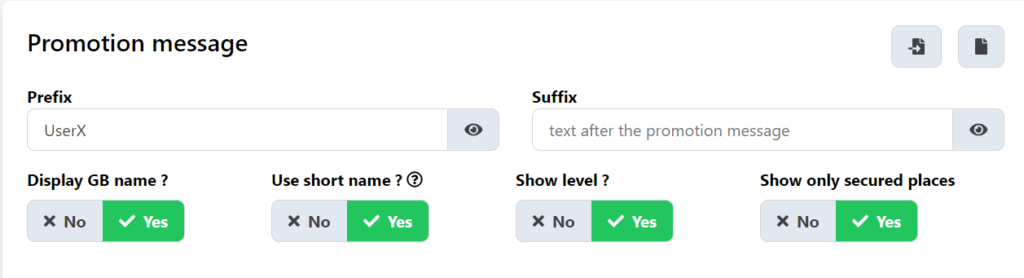
Use your Nickname as the Prefix
Choose Yes to all, (Show Level is optional, can choose No)